價格:免費
更新日期:2019-06-25
檔案大小:149 MB
目前版本:4.19.1
版本需求:需要 iOS 11.0 或以上版本。與 iPhone、iPad 及 iPod touch 相容。
支援語言:英語
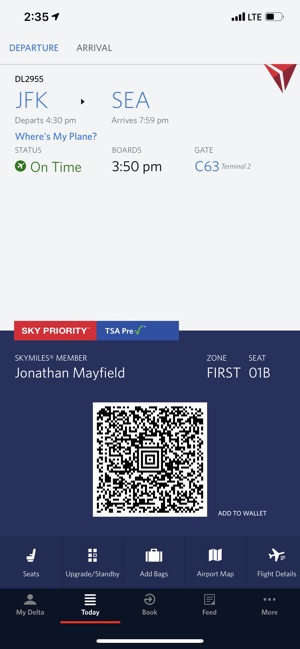
Welcome to Fly Delta, Delta’s award winning iOS app. With our dynamic Today screen which provides quick access to your boarding pass and other important day-of-travel information, Fly Delta makes travel easier than ever before.
• Enroll in Delta's SkyMiles® program and earn miles every time you travel
• Find, compare and book Domestic and International flights
• Book SkyMiles award tickets
• Purchase Delta Comfort+™ seats and Trip Extras, including in-flight Wi-Fi, Priority Boarding and more

• Reserve Preferred Seats like bulkhead and aisle
• Rebook cancelled flights or missed connections
• Manage your trips, profile and customize your travel preferences
• Check your SkyMiles account balance and current Medallion® status
• Check in, view your boarding pass and add it to Apple Wallet

• Pay for checked bags and track their location
• Check the latest flight status and receive flight and gate change notifications
• Save a photo to remember your parking spot
• Check your status on the upgrade or standby list
• View or change your seat
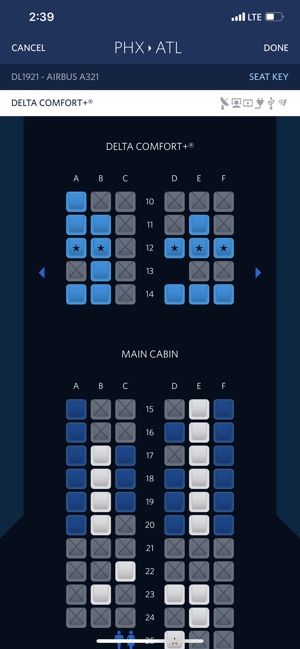
• Locate Delta Sky Club® lounges
• View interactive airport maps, public transportation details and weather information
• Get detailed info about our fleet and partners
• Map flights en route with an interactive flight tracker
• “Today” gathers everything you need for your day of travel into one convenient place

• “Feed” ensures you always have the latest flight updates, gate changes and more
• View countdown to departure and arrival along with gate and baggage carousel information on Apple Watch
The Fly Delta app for iPhone and delta.com are always free to use on Delta’s Wi-Fi-enabled flights. Visit delta.com/app for more information.

支援平台:iPhone, iPad, iMessage, Apple Watch
